#LetsVitruveo
Create Freely.
Earn Fearlessly.
The world's first L1 auto-rebasing protocol creating multiple revenue streams for creators and collectors.

Become a #Vitruvian and earn a free Airdrop of $VTRU coins by completing tasks and accruing Airdrop Points.
Vitruveo Ecosystem
You are early!
Blockchain
Features & Benefits
Layer 1 Chain
Auto-Rebasing
Effortlessly enhance your holdings with our dynamic auto-rebasing mechanism, which activates only when transaction volumes meet the protocol's predefined target, directly dropping into your wallet.
Super Low Gas Fees
Experience seamless transactions with our platform's super low gas fees, making trading more accessible and affordable. Each transaction costs 0.000000004 VTRU, practically zero.
Lightning Fast
Enjoy transactions that are completed in mere seconds, ensuring your trades happen almost instantly with block being produced every 5 seconds.
Extremely Decentralized
Decentralization is key. With 500 nodes ensuring each block is valid and secure. Trade knowing that your transactions are secure and transparent on our robustly decentralized blockchain.
EVM Compatible
Integrate seamlessly to the Ethereum ecosystem with our EVM compatibility. Our blockchain, a refined fork of Ethereum, brings enhanced features and capabilities for developers.
Seamlessly Scalable
Our scalable platform boasts a maximum theoretical throughput of 285 transactions per second, with 30 million max gas per block and an efficient 5 seconds per block time, ensuring high performance even at peak demand.
Verifiable Metadata
Zero-knowledge KYC for creators, industry-conforming metadata, Creative Commons for licensing, and C2PA standard for signing, all at the protocol level.
Energy Efficient
Powered by a Proof of Authority consensus mechanism, this approach significantly reduces the energy consumption associated with transactions, making our platform a greener choice for blockchain operations.
Experience the Vitruveo Difference.
More Creative Control.
Dynamic Models of Revenue.
Family of Tokens
Ecosystem
$VTRU
Just like $ETH is the native coin of Ethereum, $VTRU is the native token of the Vitruveo blockchain. It's the world's first auto-rebasing layer one protocol, pegged to transaction volume.
$wVTRU
$wVTRU is the wrapped token of the blockchains native token $VTRU. This token will be utilised for CEX listings, DEX liquidity pools and scenarios where rebases are not practical.
$VTRO
$VTRO is the native token of Vitruveo DEX (Decentralized Exchange), VTRO Swap. It is a fixed supply, utility token compliant with the ERC-20 standard that is used for multiple purposes on the DEX.
Follow our Progress
Immediate tasks
March
✅ Commence mass marketing initiative
✅ Developer incentive program launched
✅
wVTRU listed on Coin Market Cap
✅
Creator Onboarding Continues
⏭️ Honcho PFP Exchange Launch
⏭️ Rabby Wallet Integration
✅ VTRO Swap DEX Development Continues
✅ Suite Development Continues
✅ Connecting a new Batch of Node Operators to Mainnet
✅ CEX Listing for $wVTRU Organised.
April
⏭️
Create Individual Social Media Channels and Website for VTRU Suite.
⏭️ Add more tasks to Airdrop dApp
⏭️ Commence Airdrop Marketing & Advertising Campaigns
⏭️ Second CEX Launch for $VTRO
⏭️ Announce VC Partnership
⏭️ Integrate USDC to VTRO Swap
⏭️ Connecting a new Batch of Node Operators to Mainnet
⏭️ Commence Dev Gods Incentive Programs
⏭️ Continue to Build out VTRU Scope
May
⏭️ VTRO Swap Upgrades
⏭️
Announce CEX Listing
⏭️ Vitruveo Ecosystem Integration Announcements
⏭️ CEX Advertising Campaign
⏭️ Project Launchpad (IDO) added to VTRO Swap DEX
⏭️ Vitruveo Incubator Initiative
⏭️ Ecosystem Growth Strategy
⏭️ Blockchain Applications Branding Overhaul
⏭️ Connecting a new Batch of Node Operators to Mainnet
Partners & Marketing
Just the beginning
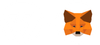
Network Name: Vitruveo MainNet RC2
RPC URL: https://rpc.vitruveo.xyz/
Chain ID: 1490
Currency Symbol: VTRU
Block Explorer: https://explorer.vitruveo.xyz/
VTRU (BVI) PTE LTD (2134193)
6th Floor, Waters Edge, Building 1, Wickham’s Cay 2, Road Town, Tortola, British Virgin Islands.